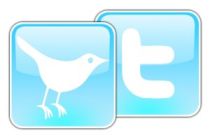How to create avatars for your Facebook profile
If you don’t know how to use Photoshop or you are not a designer, you are not outside of showing an original picture on your Facebook profile. There are many online sites to create your own, funny and personalized avatar.
How to create avatars online for Facebook
The avatars are graphical images, in motion or statics, which you can use to design your identity to use it, for example, as your profile picture in your Facebook account, in Messenger, Tweeter or also to exhibit in your blog, in a forum or even to add it as a signature in your e-mails.
También te puede interesar...
How definitively erase Facebook
Talking about personalizing content, Facebook is the first site where the genial and funny ideas shine. That is why; creating your own original avatar to use as your profile picture or to hang in your wall can be a funny and very attractive activity.
Facebook groups with original pictures
There are groups and communities in Facebook, where they offer simple avatars, but also originals. You know that, when you haven't established a profile picture, there is shown a blue, light blue and grey silhouette, feminine and masculine. But that simple image can be reworked with original motives, like your favorite super hero, with caps, hats, and other more elements.
"The avatars are graphical images, in motion or statics, which you can use as profile photo in Facebook, Messenger, Tweeter, blogs, etc."
To do that, we recommend you visiting AvataresFace and discover some good proposals, or also visit, get inspirited or find your avatar in CoolAvatars and in AvataresParaMessenger.
How to create themed avatars online
Many people choose to edit and retouch their own photographs to achieve original avatars, using software, graphic and photo design programs like Photoshop. The traditional Andy Warhol's color style is the most popular; or also the filter applications which distort or widen parts of the face, making interesting and original gestures.
But there are dedicated websites where you can create your avatar using every kind of styles. Juganding for example, lets you create an anime avatar from your own design, with simple screen selections.
Other option is to create a cartoon from your image, using some internet portals, free and or testing versions. Minigao for example, let you test the design without registering on the site (the options are in french, but the instructions and graphics are easy to follow), like FaceYourManga. Also, DelMessenger, which lets you create a simple and linear cartoon based on a few options.
Finally, we recommend you to visit PhotoFaceFun for a much more complete and funny experience creating your own avatar, following your picture o another created with other applications, like the ones we mention before.
También te puede interesar...
How to open a Twitter account
"Other option is to create a cartoon from your own image, using many internet portals, free and test versions."
How to upload your avatar or picture to a Facebook profile
Once you have your avatar ready, save it in a site or folder easy to found, using the name you want. Enter to your Facebook account and put the mouse pointer over the profile photo. Over the picture will appear the option: "Edit your profile photo". Click there, upload your image, and adapt it size if necessary. You already have your own original and personalized avatar!