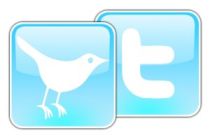How definitively erase Facebook
If you what you want is cancel forever your Facebook account, you have to read this article, that explains it step by step.
Is not the same to eliminate a Facebook account, than to cancel it
If you are tired of Facebook, of spending many hours a day, of that your pictures are robbed, and accepting people by compromise, just to get their acceptation, this is the article you must read; because here we show you how to erase Facebook forever.
También te puede interesar...
How to create avatars for your Facebook profile
First learn about the difference between deactivate and erase a Facebook account.
If you want to know how to deactivate your Facebook account, read this article.
"Caution! When you erase your Facebook account you won't be able to recover all that is in that account."
How to erase forever a Facebook account
This option, maybe because it is a non return option, is very hidden in Facebook.
Using this option, you won't be able to recover whatever you have in your account, you won't be able to reach to the stuff you had archive in it, or your information, pictures, etc.
If you decide to erase a Facebook account forever, we make it simple for you.
First login in your Facebook account and then open in your navigator the next link which takes you straight to Erase a Facebook account.
There will appear a message that says something like:
Erase my account.
También te puede interesar...
How to open a Twitter account
If you think that you will never use Facebook again, and you wish to erase the account, we can handle that. Be aware that you will never going to be able to use that account again or recover the content you have in it. If you want to erase your account, click on "Accept".
Now you know how to erase a Facebook account, and a liberation feeling will surely encroach you.